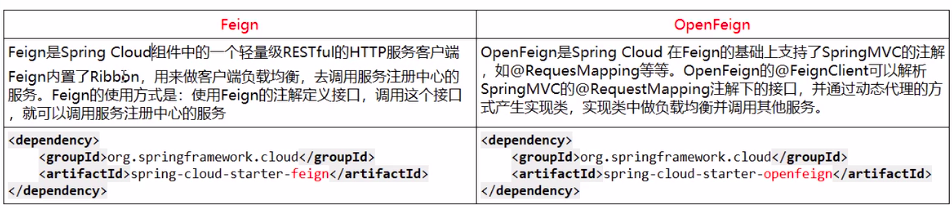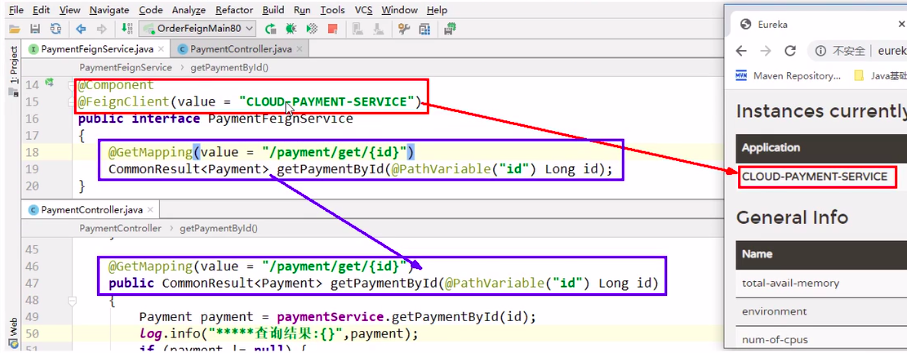OpenFeign简介
Feign已经不再更新,进入维护状态。SpringCloud版本 OpenFeign作为后起之秀接替他。
Feign是声明性Web服务客户端。 它使编写Web服务客户端更加容易。 要使用Feign,请创建一个接口并对其进行注释。 它具有可插入的注释支持,包括Feign注释和JAX-RS注释。 Feign还支持可插拔编码器和解码器。 Spring Cloud添加了对Spring MVC注释的支持,并支持使用Spring Web中默认使用的相同HttpMessageConverters。 Spring Cloud集成了Ribbon和Eureka以及Spring Cloud LoadBalancer,以在使用Feign时提供负载平衡的http客户端。
https://github.com/OpenFeign/feign
https://cloud.spring.io/spring-cloud-openfeign/2.2.x/reference/html/
Ribbon和Feign的区别
Ribbon
是一个基于 HTTP 和 TCP 客户端 的负载均衡的工具。主启动类上使用@RibbonClient开启
它可以 在客户端 配置 RibbonServerList(服务端列表),使用 HttpClient 或 RestTemplate 模拟http请求,步骤相当繁琐。
Ribbon 可以用来做客户端负载均衡,调用注册中心的服务
Ribbon的使用需要代码里手动调用目标服务,请参考官方示例:https://github.com/Netflix/ribbon
Feign
Feign 是在 Ribbon的基础上进行了一次改进,是一个使用起来更加方便的 HTTP 客户端。
采用接口的方式, 只需要创建一个接口,然后在上面添加注解即可 ,就能完成对服务方的接口绑定。只需要将需要调用的其他服务的方法定义成抽象方法即可, 不需要自己构建http请求。
然后就像是调用自身工程的方法调用,而感觉不到是调用远程方法,使得编写 客户端变得非常容易。Feign自动封装底层Http请求。
Feign是Spring Cloud组件中的一个轻量级RESTful的HTTP服务客户端
Feign内置了Ribbon,用来做客户端负载均衡,去调用服务注册中心的服务。
Feign支持的注解和用法请参考官方文档:https://github.com/OpenFeign/feign
Feign本身不支持Spring MVC的注解,它有一套自己的注解
OpenFeign
OpenFeign是Spring Cloud 在Feign的基础上支持了Spring MVC的注解,如@RequesMapping等等。
OpenFeign的@FeignClient可以解析SpringMVC的@RequestMapping注解下的接口,
并通过动态代理的方式产生实现类,实现类中做负载均衡并调用其他服务。
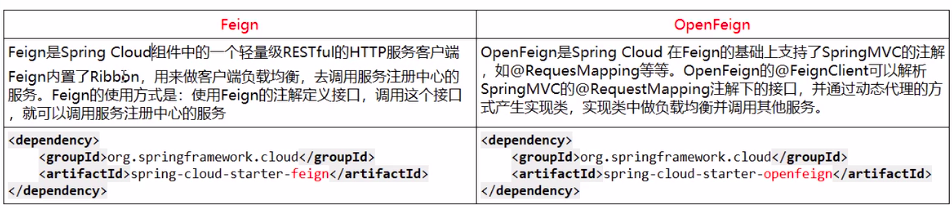
实践案例
- 主启动类开启
@EnableFeignClients
- 写服务接口,对应提供方的Controller,接口上
@FeignClient(服务名)和@Component实例化。
- 把这个service接口注入到业务中即可使用。(这个Service会有springcloud动态代理生成实现并实例化)
Server端:
pom新增open-feign支持:
1
2
3
4
5
6
7
8
9
10
11
12
13
14
15
16
17
18
19
20
21
22
23
24
25
26
27
28
29
30
31
32
33
34
35
36
37
38
39
40
41
42
43
44
45
46
47
48
49
50
51
52
53
54
55
56
57
58
59
60
| <dependencies>
<dependency>
<groupId>org.springframework.cloud</groupId>
<artifactId>spring-cloud-starter-openfeign</artifactId>
</dependency>
<dependency>
<groupId>org.springframework.cloud</groupId>
<artifactId>spring-cloud-starter-netflix-eureka-client</artifactId>
</dependency>
<dependency>
<groupId>com.sam.cloud</groupId>
<artifactId>cloud-api-commons</artifactId>
<version>${project.version}</version>
</dependency>
<dependency>
<groupId>org.springframework.boot</groupId>
<artifactId>spring-boot-starter-web</artifactId>
</dependency>
<dependency>
<groupId>org.springframework.boot</groupId>
<artifactId>spring-boot-starter-actuator</artifactId>
</dependency>
<dependency>
<groupId>org.springframework.boot</groupId>
<artifactId>spring-boot-starter-test</artifactId>
<scope>test</scope>
</dependency>
<dependency>
<groupId>org.springframework.boot</groupId>
<artifactId>spring-boot-devtools</artifactId>
<scope>runtime</scope>
<optional>true</optional>
</dependency>
<dependency>
<groupId>org.projectlombok</groupId>
<artifactId>lombok</artifactId>
<optional>true</optional>
</dependency>
<dependency>
<groupId>org.springframework.boot</groupId>
<artifactId>spring-boot-devtools</artifactId>
<scope>runtime</scope>
<optional>true</optional>
</dependency>
</dependencies>
|
主启动类
1
2
3
4
5
6
7
8
9
10
11
12
13
| @SpringBootApplication
@EnableFeignClients
public class CustomerOpenFeign8084 {
public static void main(String[] args) {
SpringApplication.run(CustomerOpenFeign8084.class,args);
}
}
|
Service接口
1
2
3
4
5
6
7
8
9
10
11
12
13
14
15
|
@Component
@FeignClient("CLOUD-PAYMENT-SERVICE")
public interface PaymengFeignService {
@PostMapping(value="/payment/add")
public CommonResult<Payment> addPayment(@RequestBody Payment payment);
@GetMapping(value = "/payment/get/{id}")
public CommonResult<Payment> getPaymentById(@PathVariable("id") long id);
}
|
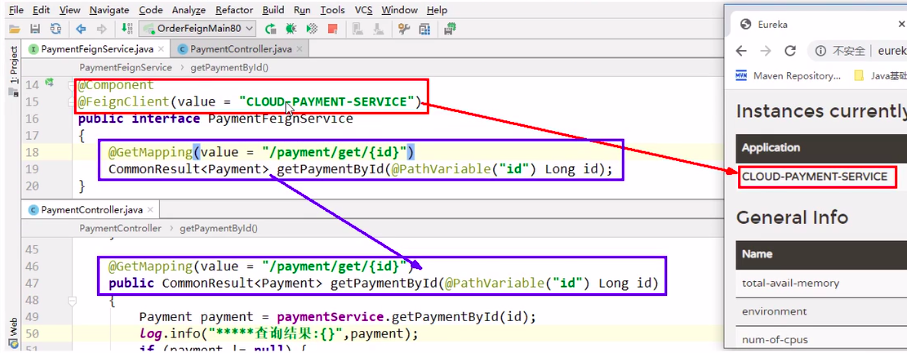
提供方
controller:
1
2
3
4
5
6
7
8
9
10
11
12
13
14
15
16
17
18
19
20
21
22
23
24
25
26
27
28
29
30
31
32
33
34
35
36
37
38
39
40
41
42
43
44
45
| @Controller
@Slf4j
@RequestMapping("/payment")
public class PaymentController {
@Resource
private PaymentService paymentService;
@Value("${server.port}")
private String serverPort;
@Resource
private DiscoveryClient discoveryClient;
@PostMapping(value="/add")
@ResponseBody
public CommonResult<Payment> addPayment(@RequestBody Payment payment){
int result = paymentService.add(payment);
log.info("---------插入:"+result);
if(result > 0){
return CommonResult.success("插入payment成功!serverPort="+serverPort);
}else{
return CommonResult.businessFail("插入payment失败");
}
}
@GetMapping(value = "/get/{id}")
@ResponseBody
public CommonResult<Payment> getPaymentById(@PathVariable("id") long id){
Payment payment = paymentService.getById(id);
if(payment != null){
return CommonResult.success("ok,serverPort="+serverPort, payment);
}else{
return CommonResult.businessFail("查询失败!");
}
}
}
|
feign常见配置
1
2
3
4
5
6
7
8
9
10
11
12
13
14
15
16
| feign:
client:
config:
feignName:
connectTimeout: 5000
readTimeout: 5000
loggerLevel: full
errorDecoder: com.example.SimpleErrorDecoder
retryer: com.example.SimpleRetryer
requestInterceptors:
- com.example.FooRequestInterceptor
- com.example.BarRequestInterceptor
decode404: false
encoder: com.example.SimpleEncoder
decoder: com.example.SimpleDecoder
contract: com.example.SimpleContract
|
超时控制
因为feign底层是使用的ribbon,调用方的application.yml中配置ribbon的超时时间:
1
2
3
4
5
6
7
8
9
10
11
12
13
|
feign:
client:
config:
default:
connectTimeout: 5000
readTimeout: 5000
loggerLevel: basic
|
Feign日志控制
yml对应包打开日志
1
2
3
| logging:
level:
com.sam.springcloud.service.PaymengFeignService: debug
|
feign配置日志级别,使用上面的yml配置文件控制,或者下面人肉注入:
1
2
3
4
5
6
7
8
9
10
11
12
13
14
| import feign.Logger;
@Configuration
public class FeignConfig {
@Bean
public Logger.Level feignLoggerLevel(){
return Logger.Level.FULL;
}
}
|
Feign更多
Encoder、Decoder、和Hystyix结合,消息压缩,见
https://cloud.spring.io/spring-cloud-openfeign/2.2.x/reference/html/#spring-cloud-feign-hystrix